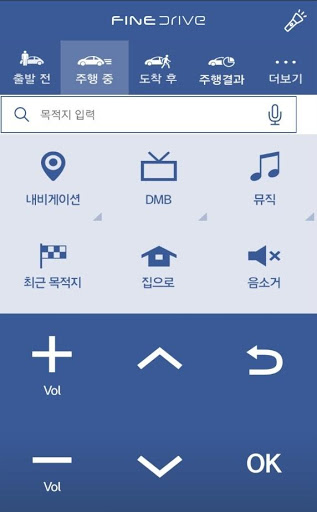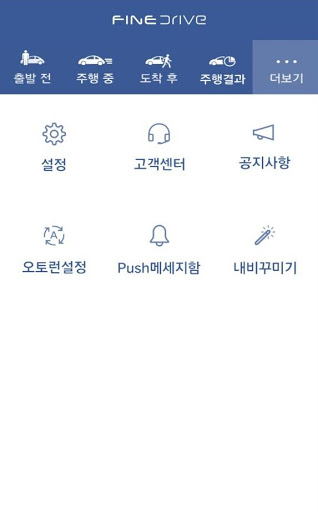Find Live is an application for customers who use Find Live Navigation.
Use services such as destination search / reservation, remote control, parking location, safe driving score, etc. using smartphone.
Once you are in the car, connect your navigation device and mobile phone. I will add convenience of driving!
▶ Introduction
# Reservation of destination
- Search and book your destination in advance in advance of your departure without having to operate in the car.
- After boarding the car, you can start navigation just by connecting the navigation system and mobile phone.
(Supported models) All models except the BF 300, iQ 3D 9000 series, iQ 3D 5000 series, iQ 3D 3000, iQ 3D HD300
# remote
- Navigation can be operated easily and conveniently by connecting the navigation device and the mobile phone.
- You can enter destinations with smartphone keyboard, cancel / rewind routes, run DMB, adjust volume and more.
(Supported models) Support all available models at the bottom
# Safety driving score
- Please check my safe driving score per driving based on my driving details which are measured precisely in 1 minute.
- It helps me improve driving habits by diagnosing my driving as safe / danger / usually in 3 steps and showing my score.
- When OBDII is installed, you can get premium service such as fuel consumption, fuel cost, and vehicle diagnosis.
(Supported models) All models except the BF 300, iQ 3D 9000 series, iQ 3D 5000 series, iQ 3D 3000, iQ 3D HD300
# Decorating the door
- You can set all the photos taken with smartphone, photos taken with camera, and pictures taken with camera as the navigation boot screen.
- After setting the boot screen, connect the navigation and mobile phone, and the set boot screen will be applied to the navigation.
(Supported models) All models except the BF 300, iQ 3D 9000 series, iQ 3D 5000 series, iQ 3D 3000, iQ 3D HD300
▶ If you are tired of connecting your mobile phone every time, try this!
# Easy connection with vehicle Bluetooth
- The first time once [setting> auto run in BT connection] setting, the navigation and the cellular phone are connected automatically later.
- After setting, My car and mobile phone are connected to Bluetooth, and the Find Live app is automatically executed and connected with navigation.
※ Wait ※ It is available only for vehicles equipped with Bluetooth.
▶ SmartFind Live Wi-Fi enabled Find Live navigation model name
# Landfill navigation
- MONSTER 3, BF500 G digital, BF Max, G 1.0, BF700, BF550, BF500, BF500G, BF300
# Stationary navigation
- iQ 3 series, iQ IoT 1.0 series, iQ 3D 9000 series, iQ 3D 7000 series, iQ 3D 5000 series, iQ 3D 3000, iQ 3D HD300
---
▶ How to deal with bad connection
1. Make sure your Wi-Fi bandwidth setting is 2.4G
2. Make sure the Wi-Fi dongle is connected to a dedicated port
3. Check if the Wi-Fi dongle is lit.
4. BT Exit. (It may cause a disconnection in certain terminals when it is executed with BT)
5. If not? Please send me a review or email at any time ^^
▶ Revoke authority
The Find Live app was developed for the Android 5.1 (Lollipop) version.
If you have a smartphone with Android 6.0 or lower, it is difficult to provide opt-in and opt-out options. If you want to opt-out of selective access, you must delete the Wi-Fi Live Wi-Fi app.
▶ Permission list (required)
SMS (RECEIVE / READ_SMS), MMS (RECEIVE_MMS)
- Function to read from the navigation when receiving text
Microphone (RECORD_AUDIO)
- Input speech recognition destination
Location (ACCESS_FINE_LOCATION, ACCESS_COARSE_LOCATION)
- Current position weather information, parking position shooting, parking position indication
Photo / video / file (READ / WRITE_EXTERNAL_STORAGE)
- Parking position storage / reading, destination voice recognition
Mobile phone (READ_PHONE_STATE, READ_CALL_LOG)
- Mute navigation when on the go
- Use for easy navigation and Wi-Fi connection with 4 digits after phone number
Address Book (READ_CONTACTS, READ_CALL_LOG)
- Ability to read who is coming from the phone when receiving a call / text
Device ID and call information (READ_PHONE_STATE)
- Easy navigation using last 4 digits of phone number
Camera (CAMERA)
- Parking location shooting
Calendar (READ_CALENDAR)
- Link to schedule in my navigation calendar
Wi-Fi connection information (CHANGE_NETWORK_STATE, CHANGE_WIFI_MULTICAST_STATE, ACCESS_NETWORK_STATE, ACCESS_WIFI_STATE, CHANGE_WIFI_STATE)
- Navigation tethering connection
VIBRATE
- Used to alert the smartphone to vibrate when the navigation detects lane departure.
- Remote control button Used to vibrate when touching
Prevent power saving mode switching (WAKE_LOCK)
- Prevent the screen of the mobile phone from turning off during use
Disable screen lock (DISABLE_KEYGUARD)
- Used to unlock the keyguard to use the navigation remote control function with the app
NFC (NFC)
- Used to launch an app using NFC Tag
Redirecting running apps (GET / REORDER_TASKS)
- When using the function of mirroring the screen of the smartphone with navigation, when the function is terminated, it is used for the function to keep the top of the Find Live app and use it continuously
Bluetooth (BLUETOOTH, BLUETOOTH_ADMIN)
- Used for easy connection function using vehicle Bluetooth
- Used to turn Bluetooth on / off
ID (GET_ACCOUNTS)
- Reservation of destination
FLASHLIGHT
- Used for flash on / off button
----
Developer contact:
Customer Center 1588-4458
Public data portal weather forecast applied
-App abnormal termination problem correction
-New model support
-Functional stabilization
-Android 10 support
- Android 9 support
- minor bug fix
- Minor bug fixes
- Processing of KAKAO API migration due to discontinuation of DAUM API
- Minor bug fixes
- Add model
- Other bug fixes
- Minor bug fixes
Minor bug fixes
Add a pop-up guide to version 8.0 or later of Android
- Other bug fixes
- Change of Terms & Notice - Enhanced security of personal information
2017.11.13 - Remove unused permissions - Android 8.0 tethering on / off support
- Minor bug fixes
2017.4.11. 1. Add MONSTER 7 model 2017.1.23 1. Fixed problem that weather information could not be obtained due to change of OpenAPI of Meteorological Agency 2016.11.23 1. Other bug fixes 2016.11.23 1. BF600G model support October 13, 2016 1. Other bug fixes 2016.10.06 1. Other bug fixes 2016.09.07 1. Intro image replacement 2. Fixed bug that HD300 model could not be initialized 2016.09.01 1. Modify mirroring behavior scenarios 2. Minor bug fixes 2016.08.29 1. Fixed to display guide when searching for destination on a device that does not support destination server reservation method 2. Other bug fixes 2016.08.23 1. iQ 3 model support 2. Other bug fixes